Fedora Linux: An easy to use Linux for work (with CUDA)
Recently, I wanted to play around with CUDA a bit. Unfortunately, CUDA does not support Visual Studio 2008 yet, so I had to fall back to Linux. As I didn’t want to fiddle around with Linux on my desktop, I gave it a try on my notebook which also has a CUDA capable graphics device (GeForce 8600M GT).
Looking around for operating systems supported by CUDA, I thought I’d give Fedora a try. I’ve been mainly using Ubuntu/Debian when I needed Linux (during my last term, I had a cut-down Debian running in a VirtualBox), after I had some really bad experiences with Fedora.
This time however I’m really happy I’ve chosen it. I’ve used Fedora 9 for x64. Some observations:
- Installation was pretty fast, and worked fine on the free disk space I provided
- Installing the nVidia display driver for Fedora 8 worked. You have to run
init 3as root before you can install it. As my wireless LAN was configured using KDE, I had to use a cable so the display driver could download the kernel module during the installation. Moreover, you need thekernel-develpackage (yum install kernel-develand you are ready to go). -
CUDA worked just fine. You need to install the toolkit first (as root), then the SDK (as a normal user). The toolkit does not compile with GCC 4.3 out of the box. There are several places where you must add #includes to get it working (mostly
string.h,stdlib.hand similar. GCC 4.3 aggressively reduced inter-header-inclusion, which leads to undefined symbols here). You’ll need some more packages to get everything compiled. Install thefreeglut.i386package. After that, you have to do some symlinks so it gets found –ln -s /usr/lib/libglut.so.3 /usr/lib/libglut.so(same forlib64). Finally, you need theglibc-dev.i386package.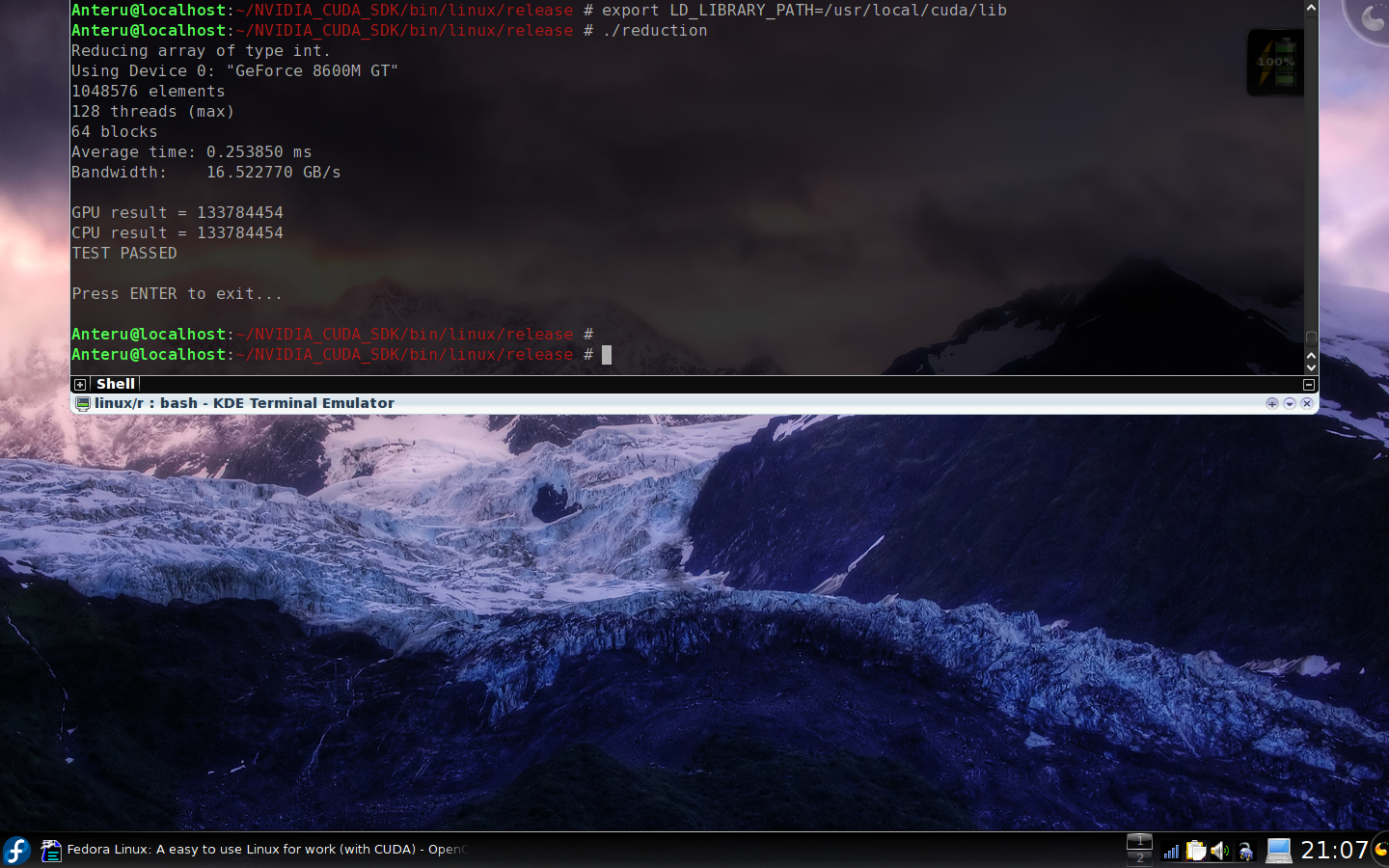
CUDA reduction example on Fedora 9 -
Compiling Boost 1.36 worked out-of-the-box. Just make sure you compile
bjamyourself instead of runningmake, as by default, the attached makefile will build all of Boost, which can take a while. - Fedora 9 comes with an ancient version of CMake. Compiling works fine - CMake doesn’t have any external dependencies.
- Fedora 9 comes with KDE 4, but updates to 4.1 immediately. Don’t worry if your desktop is mostly broken on the first run.
- Power management doesn’t work for me when on battery (yep, you read it right). That is, on battery, the CPU is running at 100% nearly all the time, while it gets clocked down when running with my power supply is attached.
All in all, I’m very pleased with Fedora so far, and I already started with porting some stuff over to Linux.
